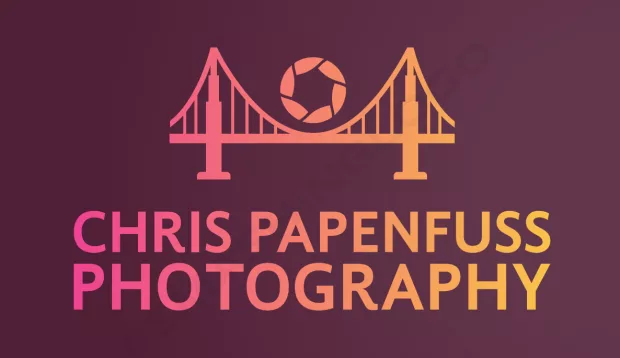The speed of innovation is startling these days. Things that weren’t possible just 3-5 years ago are now the new normal. The GoPro Max is one of those miracles to me. In case you haven’t heard of it, it’s the latest GoPro camera in the 360 category and basically replaces the GoPro Fusion which was released just little over two years ago. As the name states, a 360 camera grabs a 360 degree view. That is cool by itself. But what is even cooler is the ability to reframe the content later. Just film whatever you want and decide later what you want to see. But it doesn’t stop there: the software deletes the selfie stick that the GoPro Max is mounted to. And that provides for some amazing angles and viewpoints.

What’s new?
You might have read my GoPro Fusion review. It was a great camera. However, the GoPro Max took the key features and made some significant improvements:
- Smaller and lighter body
- Overall improved design along with a rugged body
- In-camera stitching – just offload your content
- New and intuitive user interface
- Increased speed
- Gorgeous screen
- Super amazing microphones and audio quality
- Addition of a Timewarp feature (introduced with the Hero 7)
- Ability to use the GoPro Max as a regular 1080 camera – great for vlogging!
- Super Pano feature
- New GoPro app for mobile and desktop that allows easy and fun content editing
- ….and more stuff that I might not be aware of

Initial Impressions
Having used the camera now for almost two months, I can state that I love it. It’s so much easier to use than the GoPro Fusion. In-camera stitching makes the workflow so much more efficient and fun. The navigation is much faster and efficient. Also, the smaller size seems to make the GoPro Max a bit easier to carry around. There are also plastic lens covers which are great for the times when things get wet or sweaty.
Workflow & Quality
How does the GoPro Max stack up in terms of image quality? It appears to be slightly better than the GoPro Fusion in the right lighting conditions. Not in a dramatic fashion but rather subtle. Take the camera out on a good day with decent light and you typically get great results. The colors really pop and the picture is usually nice and crisp.
Stabilization is better than ever. Just watch my skiing video below. It was shot with both the GoPro Max and the GoPro Hero 8. It’s just buttery smooth. Pretty damn impressive.
The GoPro Apps
The iOS and Mac apps got some significant upgrades and work really well now. A variety of improvement speed up the workflow and make it easier to do edits. First of all, there is no stitching in post-production. That alone saves a massive amount of time. GoPro also added a neat keyframe feature to animate videos. It is super intuitive, easy and actually fun. I therefore end up doing more edits in the app first and then import the clips to FCPX. However, working with 360 content in FCPX works really well, too. The video below was edited with a mix of the app and Final Cut – the output was upscaled to 4k.
The only area that has suffered a bit of a setback is photo quality. There is no RAW option so you can only shoot in jpg. It might just be me, but the resulting jpg files are just not as nice as the RAW captures from the GoPro Fusion. Maybe that will be resolved with a future firmware update.

Other things
Just quick word about other features. There is the ‘Hero Mode’ which I end up using quite a bit – the GoPro Max is basically act a single lens action camera. Yes, the quality is just 1080p but that is more than decent if you want to record a quick vlog. And those microphones do a superb job of reducing background noise. The quality is quite awesome actually. Also, I do like the addition of the Timewarp feature. It’s kind of fun to use in certain conditions.
The video below features raw audio plus some low light footage. Notice the birds singing in the background and the relative lack of wind noise.
Wishes
Is there anything I don’t like? Not much. But it seems that the GoPro Max does not seem to do too well in scenes with dense backgrounds. Below is another sample video that I shot right after the camera was released. The green/ orange fall colors mess with the camera. However, I recorded and rendered this right a few weeks after the initial purchase and right before the first firmware upgrade.
Advice for GoPro
Getting decent footage with this camera is actually fairly easy. As long as you pay attention to light, quality is awesome. But where it gets tricky is the artistic & post production aspect. To achieve the wow-factor from the GoPro commercials, you need to put some serious thought into your filming sessions. Small adjustments in your camera/ selfie-stick position can make a huge difference. Being curious and trying various things definitely help. Also, it’s critical to keep the lenses super clean. This helps with stitching artefacts. Last but not least, it’s the combination of your footage and the creativity you apply to the post production process. There is a lot to think about and that’s where you can end up spending a ton of time.
Luckily, GoPro started putting out a few highly valuable tutorials and behind the scenes videos. Abe Kislevitz does an outstanding job explaining how he uses his GoPro Max to create awesome content. Highly recommend watching his videos on You Tube. It would be great if GoPro spend more time publishing tutorials and challenges. It’s these tips & tricks from the professionals that ultimately shorten your learning curve dramatically.
Summary
The GoPro Max is an awesome camera that allows you to get some amazing footage. And not just some kind of footage but special angles that no other camera would allow you to get. I therefore use it a lot. However, pushing it to its full potential requires effort. You need to invest time into post-production and also apply creativity to your filming efforts. Great job, GoPro!