Finding a camera that delivers awesome image quality in a small and light package has always been a quest of mine. While there are a ton of great tiny cameras out there, none of them have really clicked for me (no pun intended). That’s why I got excited when the good guys at Fujifilm announced the Fuji X70. It sounded too good to be true: amazing APS-C size sensor in a small & sexy package. I have now had the Fuji X70 for over a month and love it. This post summarizes some of my experiences with it.

Technical stuff
There are plenty of websites out there that do a great job explaining all the technical features of the Fuji X70. Here is what attracted me to the camera:
- Small & light: you can easily fit this camera into your pocket
- Versatile lens: 18.5mm is nice all-purpose lens (28mm equivalent)
- APS-C sensor: the amazing Fuji X-Trans sensor delivers great image quality
- Tilting LCD Screen
- Wifi Capable: Quick & easy transfer of your images to a smart phone
- Fuji X: this camera works just like all the other great cameras from the Fuji X series
There are some other features that sounded intriguing to me:
- Touchscreen
- Face/ eye detection AF
Portability & Sound
Let’s start with the best feature of the Fuji X70: Portability. Its size & weight is close to perfect IMHO. You can easily fit it into any pocket. The buttons and all controls are big enough – even for my large hands. I have taken this camera on runs, bike rides and concerts without feeling any burden (for sports, I stick the Fuji X70 into a small Ziplock baggy to protect it from sweat/ rain). It has become my everyday camera for sure. This point is huge: the best camera is the one that you have with you.
Not only is the Fuji X70 small but it is also super quiet. You can configure this little thing to be entirely silent. The leaf shutter itself has a nice and soft sound to it.

Image quality
In regards to the resulting images, the photos have the same high quality as those from the other Fuji X series cameras (X-T1, X-E2, X100s, etc..) The colors are vibrant, there is lot’s of detail and you can push the ISO pretty far (hardly any noise up until ISO 3200 – see some examples in this post). Adobe Lightroom does a nice job with the resulting RAW images. Also, the regular in-camera JPGs are super. There are lot’s of other posts and reviews about the Fuji X-Trans sensor so I’ll just leave it at that for now.

The screen
The Fuji X70 does not feature a viewfinder, unfortunately. It’s a bit of a bummer but that’s what you get for having a pocketable camera. Composing an image on a screen is just a different experience. However, I am happy to report that the screen is actually quite amazing. You can flip it in many different ways which makes this camera ideal for taking photos from various angles & positions. The resolution is bright and crystal clear.

Sceptical in the beginning, I was really surprised about the usefulness of the touchscreen. Instead of manually selecting focus points on a bezel you can simply tap on the desired area on the screen. This works surprisingly well and it’s a lot faster than using buttons. The smart engineers at Fuji have also created a touch & release feature for the Fuji X70. If configured this way, touching an area on the screen will activate the autofocus plus the release. Selecting a focal point, focusing and taking a photo basically become a one step process. While this is a great concept, I find that the overall speed is lacking a bit. There is a certain delay which is long enough for it to make me not want to use it. Not my cup of tea at the moment.
Last but not least, you can also use normal gestures such as pinching and swiping to review your images. It’s a nice bonus.
The virtual tripod
Let’s talk about an exciting undocumented feature: you can use the screen as a virtual tripod. For this to work, you just have to tilt it a little bit (see photo below) and rest the camera on it.

This technique works surprisingly well and I have put it to frequent use on a few recent trips.




Speed
One thing which can really spoil the experience of any camera is a lack of speed. I am happy to report that the Fuji X70 feels extremely snappy and easy to handle. Where the early Fuji X-E1 or X100s feel sluggish, the Fuji X70 excels. Take a look at the series of this adorable dog. He must have been a Kung Fu master or a kangaroo in a past life. I got a whole series of this crazy canine. Not a single miss. Pretty impressive in my opinion (camera & dog).




The Autofocus
Talking about speed, the autofocus works surprisingly well. It’s fast and accurate. There are few situations where it goes hunting. The various AF modes provide lot’s of flexibility to match your own shooting style. One of my personal favorites is the face detection mode. It works well and provides you with very decent results when taking portraits or group photos.

In regards to macros, you can get really close (about 10cm). There is no need to turn on a special macro mode. I have found that the AF works well in these situations again, i.e. no endless hunting.

The 18.5mm lens
One thing readers might be curious about is the fixed lens. It seems daunting to spend EUR/ USD 700 on a camera without a zoom lens. But I have found that the focal length of 18.5mm (28mm equivalent) provides a lot of flexibility. It’s wide enough for landscape & street photography while offering a decent perspective for people & group photography. The sample images in this blog hopefully show the versatility of this focal length. On a side note, I personally find the lens angle preferable over the 23mm of the Fuji X100 series.

Bokeh
Let’s talk about the bokeh – it’s a-ok. The fastest Aperture is f/2.8 which allows you to throw things out of focus within reason. You won’t be able to isolate objects like you can do with an 85mm f1.2 lens on a full-frame camera. But I find that the Fuji X70 provides you with ample of opportunity to use depth of field in a creative manner – much more than most cameras of this size.

Controls etc.
The Fuji X70 leverages the same manual control type of concept that the other Fuji X cameras have. There is a dial for the shutter speed and exposure compensation. The aperture can be altered via the old-style lens ring and it works like a charm. And then there are a few buttons, a bezel and click dials. You have the ability to control some of the most critical settings without having to turn the camera on. There aren’t any complicated program modes. It’s just plain and simple. While some of the older Fuji models suffered from loose dials, the Fuji X70 works well. Everything is nice and firm, settings remain even when you stuff the camera into your pocket. No complaints from my side.

Everything else
The Fuji X70 also has a built-in flash. It’s decent enough for group photos or simple portraits. I have encountered some minor problems with red-eye bunnies but most of that can be fixed in Lightroom. When it comes to WiFi, Fuji provides a mobile app that functions as a remote control and also transfers images to your smart phone. It simply works and I make ample use of it to post photos to Facebook or Instagram.

There are heaps of other features in this powerful camera such as bracketing, panorama & multiple exposures etc.. Those that I have used work well.

Battery life is ok. Definitely not great but workable. The bar indicator starts moving after around 50 – 100 images. It’s therefore not a bad idea to carry a spare battery with you. However, you can also charge it via a USB cable connected to the camera. There is no need to bring an external battery charger.
Transportation
Behind every great camera is a great strap. I use the Peak Design Leash camera strap. It’s super light and versatile. You can wear it as a sling or regular neck strap. Most importantly, you can easily disconnect the leash and use with other cameras or store it in your bag. In case you are not familiar with Peak Design, check out their amazing camera accessories.

Fuji X70 – Summary
If you are looking for a small & pocketable camera that delivers amazing image quality, you should definitely consider the Fuji X70. I love using it and look forward to taking it for a spin every single day. Is it perfect? Well…..almost for now. I miss a viewfinder and battery life could be better. But those are minor snags.
Oh….one last benefit of walking around with the Fuji X70 is the attention you can attract: some people have complimented me on that ‘beautiful vintage camera’. It certainly is a beauty. Thanks for reading and let me know if you have any questions.
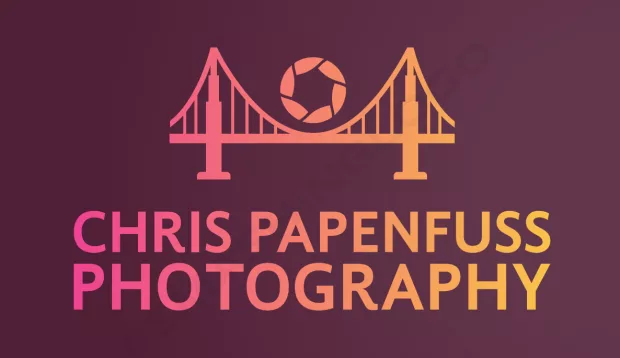




Love this review … and hate it … because it makes me want to spend more equipment money on this camera after reading this in detail. I if do, I hope it comes with the awesome ability to take photos like you do.
LOL…gear is good…gear is good!
Great review of a great camera.
I too missed the viewfinder at first but I’m happy shooting with the screen right now and the tilting mechanism works really well.
In bright sunlight you can always use a OVF on the hotshoe. I didn’t go for the original Fuji OVF because I think it’s too bulky. But the Sigma VF-11 works really well. (Link: http://www.amazon.de/Sigma-VF-11-Durchsichtsucher-für-Digitalkamera/dp/B0013DCP06?ie=UTF8&psc=1&redirect=true&ref_=oh_aui_detailpage_o00_s00)
Thanks for the tip! I will look into that viewfinder.
HI.. can you tell me about the video quality of this camera? cuz Im planning to buy Xa-2 also but now i’m confused which one will I get 🙂
Hi Jason – Those area two different cameras IMHO.The XA-2 allows you to have interchangeable lenses. The overall package will therefore be bigger and heavier than the X70. Video quality is very decent for my purposes. There is no stabilization, onbviously. The 18.5mm lens also works well for video. My recommendation: you want something awesome and really small: X70; more flexibility in regards to the lenses, go with the X-A. Hope this helps, Christoph
Got this little gem a few weeks back,still getting used to all the settings,I have a question in regards to the remote app- how long can an exposure can be captured in bulb mode ?
Regards
Hi RW – The remote app will only go as low as 30 seconds. You need a remote for longer exposures. I personally use a really cheap 3rd party version like this one: http://amzn.to/1Mo6apc . Working in Bulp mode becomes really comfortable as the screen shows a second counter. Hope this helps. Cheers, Christoph
Great Review – and great pics, thanks for sharing. Can also recommend the Peak Design straps, they´re worth the price.
As I just ordered an X70 and like your idea of getting it with me also during going for a run my question: what bag do you use to carry it with while going for a run? Can you give me a recommendation?
Thanks for the kind comments. I actually put the camera in a tough zip-lock bag. Works quite well and does not add any weight.